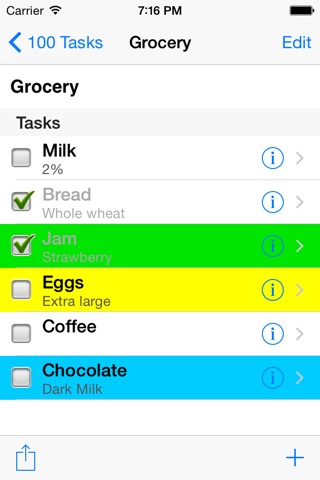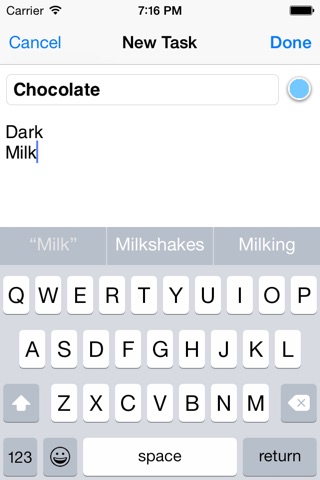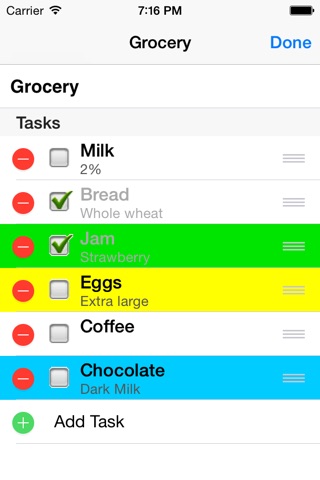100 Tasks is simple to-do app that allows you to organize tasks into lists. Check the list, see what needs to be done, do it and check it off. The task lists displays how many tasks remain to be completed in each list.
Features:
• Quickly add a task when it comes to mind
• Easy to use: see what needs to be done, do it, check it off
• Easy to manage: add, edit, reorder and delete tasks
• Reuse a list by unchecking completed tasks
• Quickly remove all checked tasks in a list
• Each list displays tasks and details
• Highlight individual tasks from a selection of 9 colors
• Task details supports detection of phone numbers, addresses, events and links.
• Task lists displays number of tasks remaining to be completed in each list
• The 100 Tasks Home screen icon displays a badge indicating the number of unchecked items remaining for the current active list
• Task lists are automatically sorted alphabetically making it easy to find a list
• Supports emailing a task list with details
• Supports portrait and landscape mode
• Universal app compatible with iPhone, iPod touch and iPad
Uses:
• Use for to-do and task lists
• Use for grocery lists, shopping lists, wish lists, packing lists
• Use for ideas, notes, projects, goals
Instructions:
Task list:
• Add a list: Tap +, type the task list title, tap Done.
• Select a list: Tap the list title.
• Delete a list: Swipe left over the task list title, and tap Delete.
• Edit task list title: Select a list, tap Edit, tap title, type changes, tap Done.
• Number of tasks remaining is indicated beside each task list.
Tasks:
• Add a task: Tap +, type the task name and details, select optional color, tap Done.
• Check/Uncheck task: Tap checkbox beside task.
• DIsplay task details: Tap the tasks detail disclosure button.
• Edit task details: Tap the tasks detail disclosure button, tap Edit, type changes, tap Done.
• Edit task highlight color: Tap the tasks detail disclosure button, tap Edit, tap color button, select color, tap Done.
• Delete a task: Tap Edit button, tap tasks deletion control, and tap Delete.
• Reorder tasks: Tap Edit button, move task to new position, tap Done.
• Email the task list: Tap the Action button, tap Email Tasks.
• Uncheck completed tasks: Tap the Action button, tap Uncheck All Tasks.
• Delete completed tasks: Tap the Action button, tap Delete Checked Tasks.